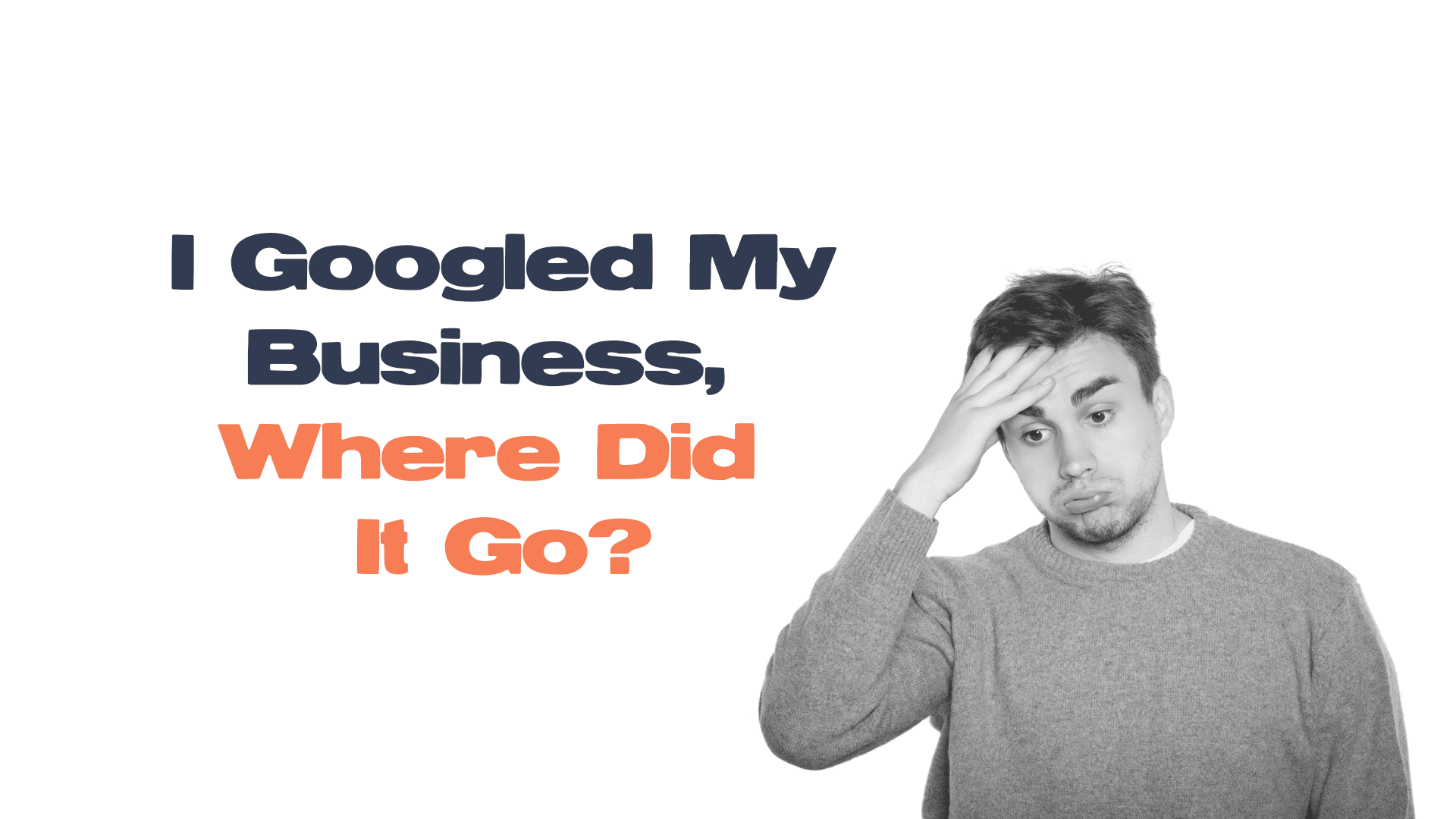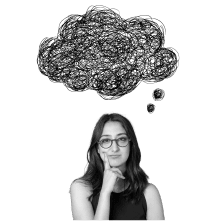Using Google services is almost like watching a movie that has a dog starring in one of the lead roles; you know that in the back of your mind that it’s going to die and you’re going to be left emotionally distraught.
So, what is Google killing off now?
The Google My Business App.
Yeah, okay, so it may not be as tragic as let’s say Hootch dying after saving Turner’s life…Spoiler Alert, Hooch get’s shot at the end.
Why am I bringing this up? Because it reminded me that a lot of people out there haven’t claimed their Google Business Profile… which is a huge problem if you are a business owner.
As you may have heard, Google is the way people Google things. Sure, some people use Bing to Google things, but the jury is still out with regards to these types.
In addition to the other campaigns that you may be running to help yourself stand out online, claiming your Google Business Profile is paramount. Not only does it help you gain some credibility with the search giant and list all your pertinent information in an easy-to-digest format, it also allows you to collect reviews. Who doesn’t love reviews!?!?!
Okay, I hear you saying, shut up and tell us how to claim our profile.
First, rude.
Second, go to business.google.com. From here you want to login with a Google ID (gmail, etc.) and click the “add a business” button. Enter your business information, address, phone number, blah, blah, blah, and then it will say you need a postcard emailed to that address to verify your business.
But what if we don’t want people to come to our address because we’re a service-based business, you’re yelling.
Calm down. When you are setting up your business make sure to specify that people don’t come to you, you go to them. This will prompt you to add a service area. Make sure that you add EVERYWHERE you want to serve. If you don’t and just add the main city, you won’t show up in the suburbs. Finicky, yeah, but I’m just trying to help, so don’t get sassy with me.
Next make sure that you add all your services & or products to your profile, this will help trigger keywords when people are looking.
By now, you should be able to kick back and wait for your postcard (which most likely won’t come with the timeframe that they said). So, be prepared to order the damn thing a couple of times before you totally give up on it.
Once you get it, verify the account with the code on the back of the postcard and you’re ready to roll. Your listing is now live on Google Maps and people will be able to see you.
Now, you need to start uploading pictures and posts to the profile so that you always have new content to share.
…and all of this seems like too much hard work, right? You’ve got a business to run.